When it comes to AI productivity tools, right now there's a bit of everything for nearly every productivity problem: from new intelligent features on apps you already love, to entirely new platforms with jaw-dropping functionality. The go-to ChatGPT is getting more impressive every year, but that's just one app in a sea of possibilities.
AI productivity tools leverage artificial intelligence to automate tasks, enhance decision-making, and streamline workflows, ultimately boosting efficiency and output. These tools can range from simple chatbots to sophisticated platforms for research, writing, and project management. While there is a sea of possibilities we've highlighted a few that might be worth taking a look at.

Anthropic's safe and creative chatbot, Claude builds Artifacts: it can code simple interactive interfaces, write documents in a separate tab, or even design games for you. Make changes with prompts on the left side of the screen and see them come into shape on the right. You can connect Claude to thousands of other apps using Zapier too. Learn more about how to automate Claude, or get started with one of these pre-made workflows. Key features include:
- Extended memory The Claude 2.1 model can handle up to 200K tokens per prompt, enabling it to process and generate content over large documents or even entire books.
- System prompts Use a system prompt to direct Claude with specific tasks, roles, tone, context, creativity guidelines, external information, compliance rules, and output credibility checks.
- Safety measures Anthropic has implemented robust safety features and an internal red-teaming evaluation to ensure that Claude 2 is less prone to generating harmful outputs.

Zapier Agents is an experimental AI workspace where you can teach AI agents to work across thousands of apps. But the interface is a chatbot, which means that creating your own AI agent is as simple as using ChatGPT. Start by giving your agent access to your company's source of truth in apps like HubSpot, Notion, and Airtable. You can ask it about your data as well as all the data in your apps—and data sources will sync automatically.
And you can train your agents to work even while you're not there: tell your agent what to do when it's triggered, how to process or summarize data, and which actions it should take, all without writing a line of code. These agents are like mini-teammates who help you with specific tasks, like analyzing your spreadsheets, searching the web, or drafting responses to customers. Key features include:
- App integration. Connect and combine over 2,000 web apps to create custom workflows suited to individual business needs.
- Interfaces. Craft web pages, forms, and simple applications to drive the essential processes of your business.
- No-code customization. Create and customize automations easily with a user-friendly interface that requires no programming skills.

Perplexity is attracting a lot of attention due to its high-quality answers, great quoting of sources, and staying on topic even as you ask follow-up questions. It uses a combination of Google's, Bing's, and proprietary ranking signals to decide which results are best to base the AI response on. It's really good to use alongside a classic Google search if you're digging into tricky topics. Key features include:
- Conversational understanding. Engage with users through natural, context-aware dialogues that facilitate in-depth discussions and explanations.
- Knowledge-rich responses. Provide detailed answers and explanations sourced from a broad knowledge base, covering a wide array of topics.
- Interactive learning. Assist users in exploring topics by asking clarifying questions and suggesting related areas of interest for further exploration.
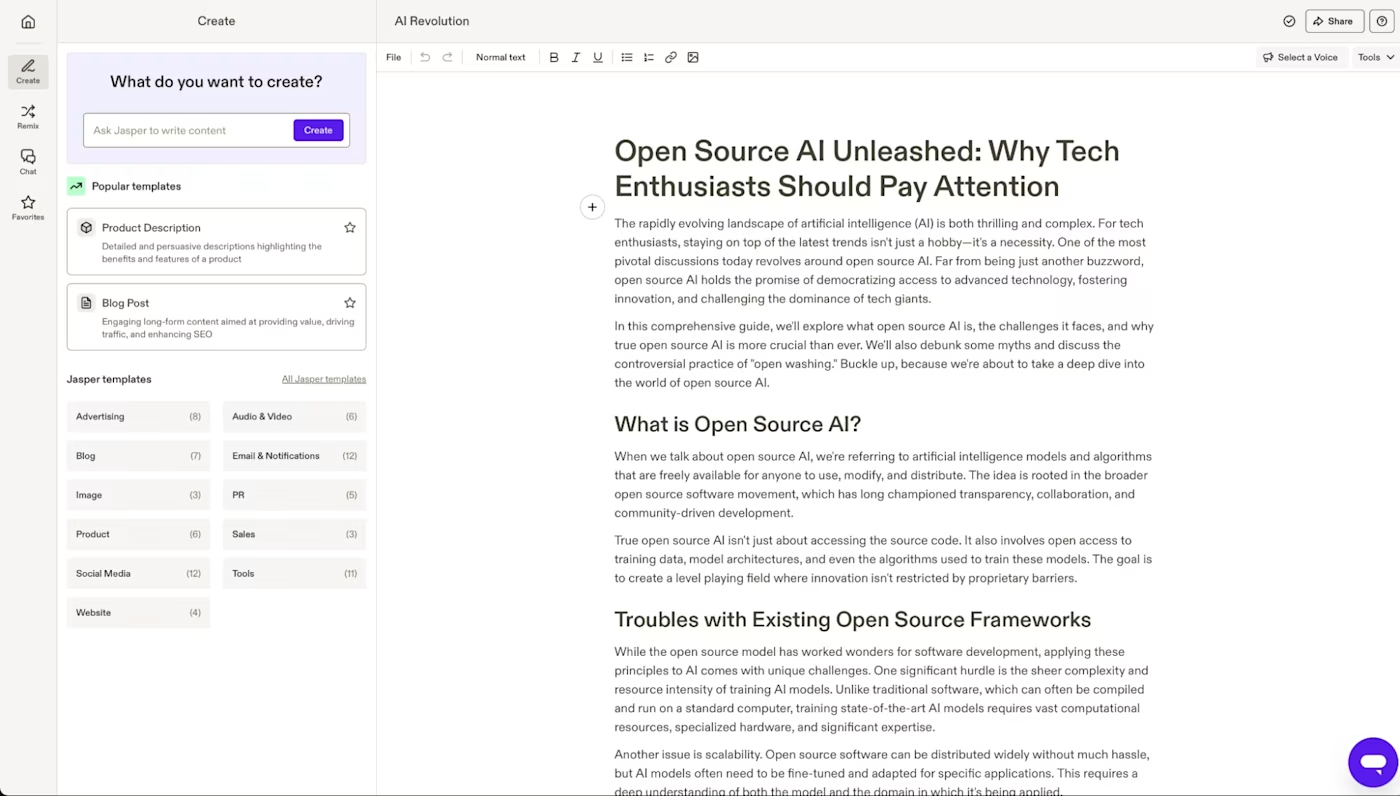
Jasper is a powerful AI content creation platform, favoring users who need a high volume of content. It packs dozens of templates to help you get started, connects to the internet to find research and sources, and also lets you generate images with AI. All your content creation needs are covered here.

Todoist is one of the ultimate productivity tools for tasks managment. Todoist’s AI Assistant, much like the app itself, is simple and helpful. It can help you do three things:
- Give tips to help you complete a task
- Make the task more actionable
- Break the task down into smaller ones
It heavily leans into the GTD (getting things done) productivity method, which starts with “capturing” your tasks — really just a brain dump of all the things you have to get done. The next step is to “clarify,” making the task actionable, breaking it down into sub-tasks, etc., which Todoist’s AI Assistant can help me do. While Todoist has a free plan, the AI Assistant is only available on their Pro plan and upwards, which costs. Like many of the other tools on this list, the AI Assistant isn’t baked into Todoist — you’ll need to head over to integrations and activate it before the options you see in the screenshot above become available.
The rise of AI tools is changing how quickly we can get things done, helping people breeze through professional and personal tasks. AI isn’t just about speeding things up; it’s also about working smarter. It’s changing jobs, shaking up how we think about work, and giving us back some free time in the process. Which of these AI tools have you found most helpful, and how have they impacted your productivity? Are there any other AI tools that have made a significant difference in your workflow? Let’s share our experiences and explore how AI is reshaping productivity.
Read more about about Artificial Intelligence & Machine Learning.
Did you know?
Tacpoint offers Artificial Intelligence & Machine Learning solutions, learn more by talking to one of our AI/ML experts.




